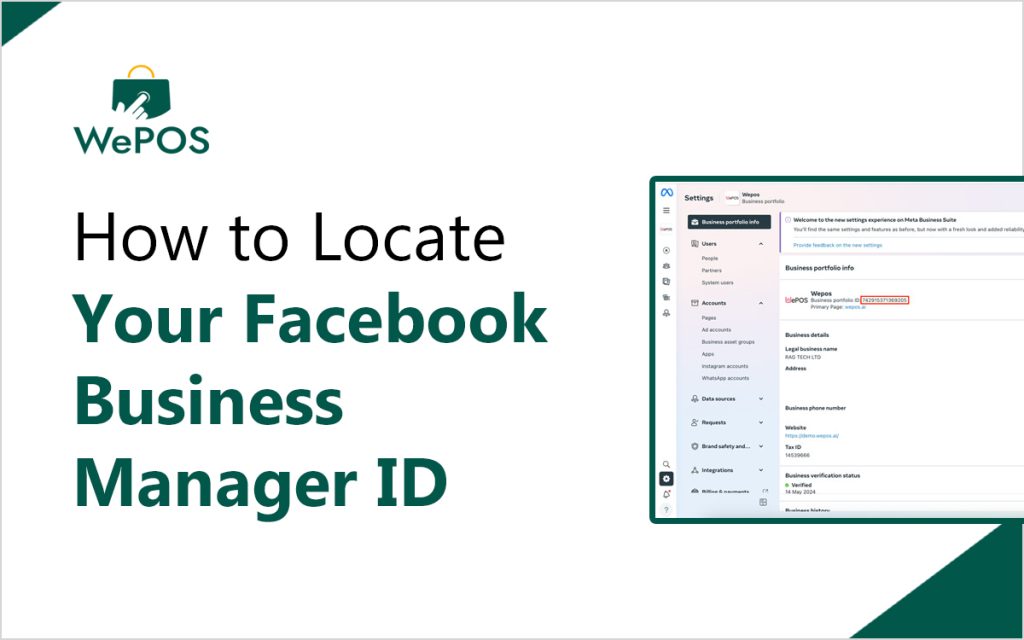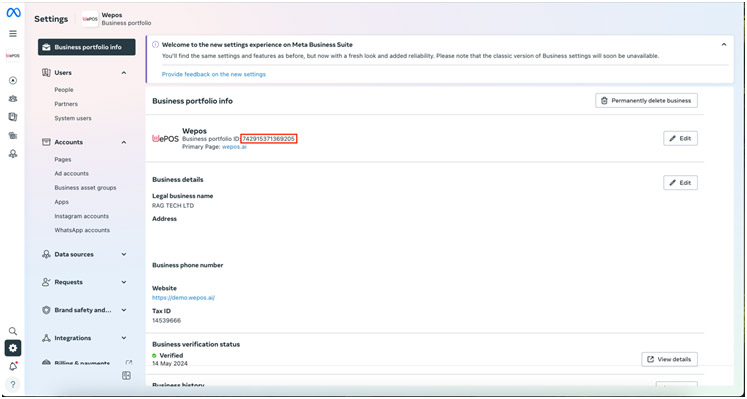Your Facebook Business Manager ID (BMID) is a unique 15 or 16 digit number that identifies your business within Meta’s ecosystem. You may need this ID for verification or integration purposes. Here’s how to find it:
Steps to Find Your Business Manager ID
- Visit Facebook Business Manager
- Open your browser and go to business.facebook.com.
- Log In to Your Account
- Enter your credentials and log in to the account associated with your business.
- Select Your Business
- Choose the business for which you want to find the Business Manager ID.
- Access Business Settings
- Click on Business Settings from the left-hand navigation menu.
- Locate Your Business Info
- In the Business Info section, look for the Business Manager Info section.
- Your BMID will be displayed there as a 15 or 16 digit number.
Need Assistance?
If you encounter any issues or need help finding your Business Manager ID, contact WePOS Support at support@wepos.ai. We’re here to guide you!