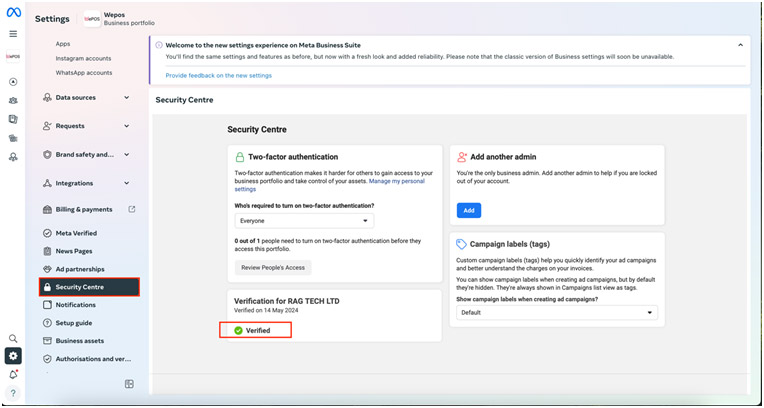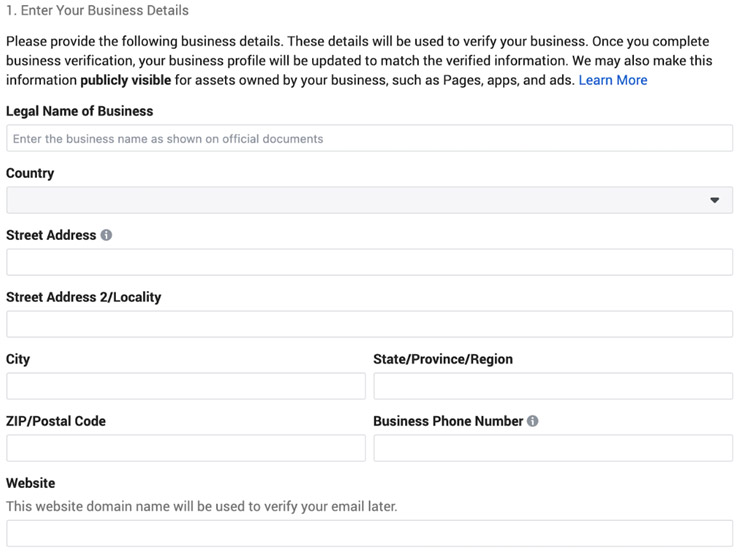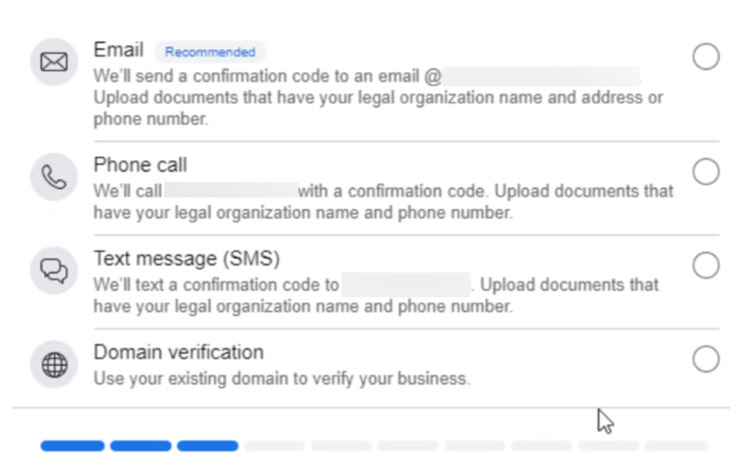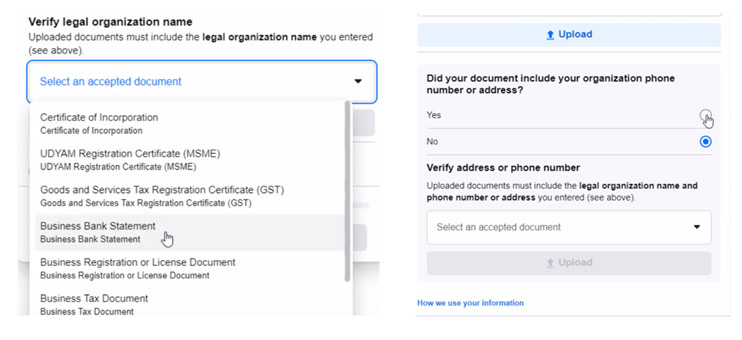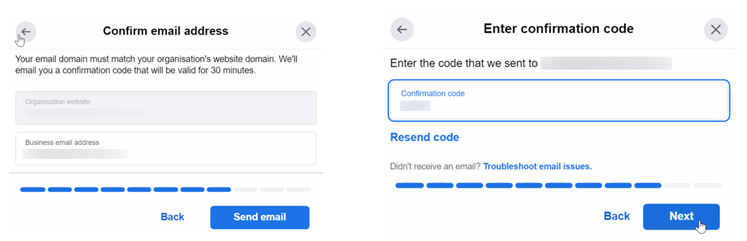Starting November 1, 2023, Meta Business Verification is no longer required to increase your WhatsApp API messaging limits. Instead, you can increase your messaging limit by reaching 1,000 unique contacts within a 30-day period while maintaining a high-quality rating.
For more details, check here:
Getting Started with Business Verification
You can begin the verification process in Business Settings by navigating to the Security Centre, where you can view your business verification status.
Before You Begin
- Ensure you have valid business documents ready.
For a complete list of acceptable documents, check here:
Steps to Verify Your Business
- Access the Security Centre
- Log in to Meta Business Manager and navigate to the Security Centre.
- Click on Start Verification.
- Enter Business Details
- Fill in your business information, such as legal name and address, then click Next.
- Select Your Business
- Choose your business from the provided list.
- If your business isn’t listed, select None of these match.
- Choose a Verification Method
- Phone Call/Text Message: Provide a valid document showing your business’s name and phone number.
- Email Verification: The quickest way to get verified.
- Domain Verification: If your domain is already verified, select Use Domain Verification. Otherwise, complete the domain verification process first.
- Upload Documents
- Select and upload an accepted document type that verifies your business name and address.
- If the document includes your business phone number, select Yes when prompted.
- Provide Business Email and Verification Code
- Enter your business email address, and submit the verification code sent to it.
- Submit Your Application
- Click Submitto complete the process.
- You’ll receive a notification when the review is complete, which can take between 10 minutes to 14 working days.
Tracking and Notifications
- Once your verification is submitted, Meta will notify you of the outcome via email and in the Security Centre.
- Check the status of your submission anytime within your Business Manager.
Need Assistance?
For any questions or concerns about Meta Business Verification, contact WePOS Support at support@wepos.ai. We’re here to help!