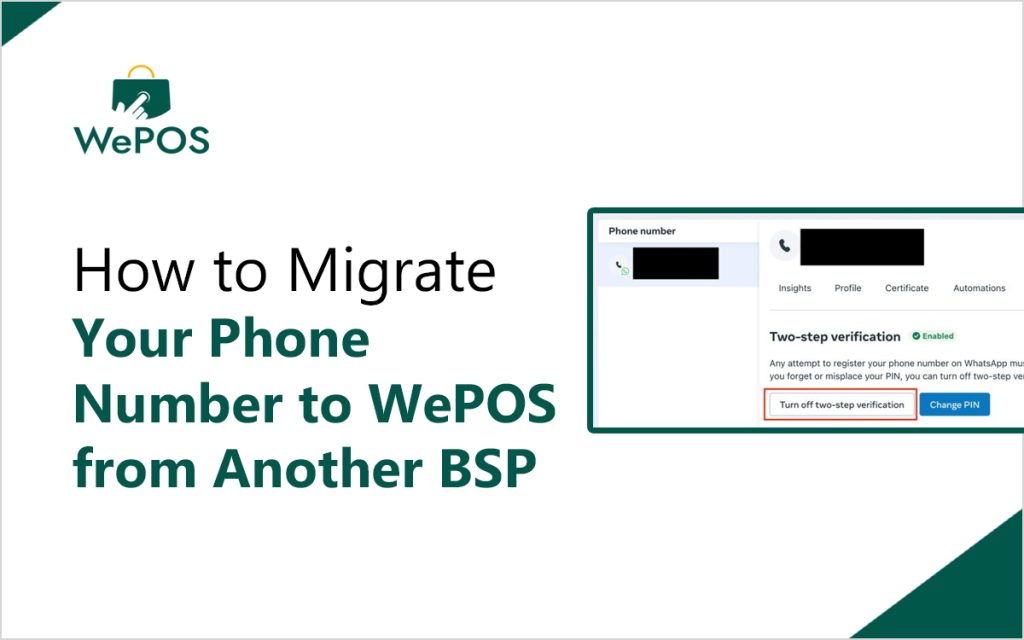Switching to WePOS while keeping your existing WhatsApp Business Number has never been easier. By migrating your number, you retain critical account details like your Display Name, Quality Rating, Official Business Account (OBA) status, and Messaging Limits. However, please note that your template messages will need to be resubmitted within the WePOS platform.
Who Can Migrate to WePOS?
- Businesses Using Another BSP
- If your business uses the WhatsApp API through a current BSP and wants to switch providers, you are eligible.
- Businesses with a Self-Implemented Solution
If your business manages its own WhatsApp API implementation but now wants to migrate to a BSP, WePOS can help.
What Information is Required for Migration?
To migrate your account, the following details are essential:
- Phone Number: The number you want to migrate.
- Business Manager ID: This ID is necessary for facilitating the migration process with Meta.
Two-Factor Authentication (2FA): The phone number must have 2FA disabled by the source WABA’s owner before migration can proceed.
Step-by-Step Guide to Migrate Your WhatsApp Business Account to WePOS
- Disable Two-Factor Authentication (2FA)
- Request your current BSP to disable 2FA for the number.
If you have access to the current WhatsApp Manager (WABA), you can disable 2FA yourself.
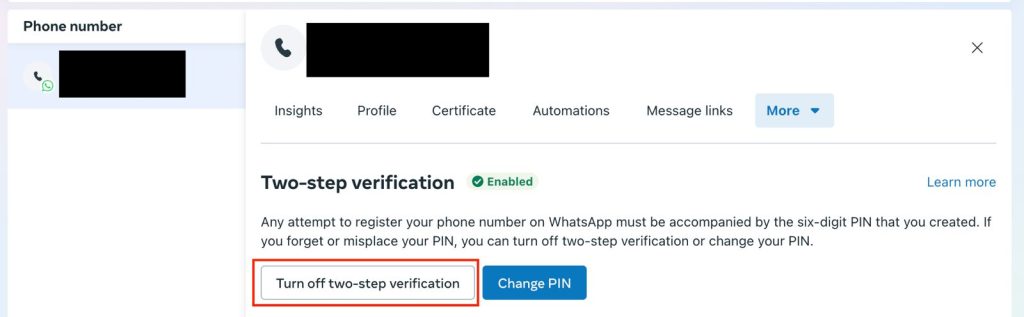
- Start the Onboarding Process
- Log in to your WePOS account and navigate to Channel Status.
Begin the onboarding process for your phone number.
- Create a New WhatsApp Account
- During the onboarding process, create a new WhatsApp account and input the same Display Name currently associated with your phone number.
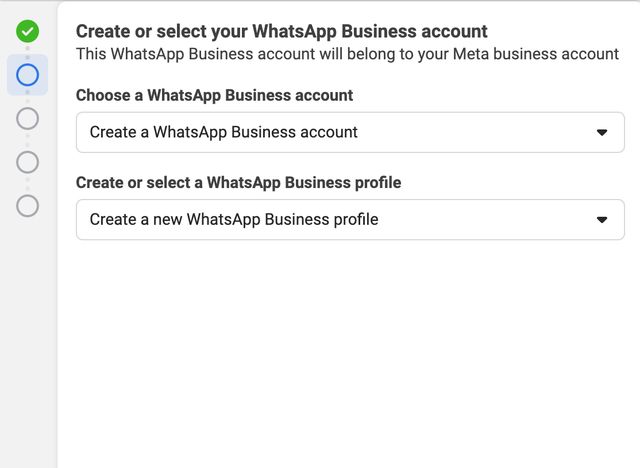
- Verify Your Phone Number
- Use the same number to trigger an OTP (via SMS or voice call) for verification.
- Follow the prompts to enter the OTP and complete the verification.
- Finalize the Migration
- Continue with the setup process, and your number will be migrated in just a few minutes.
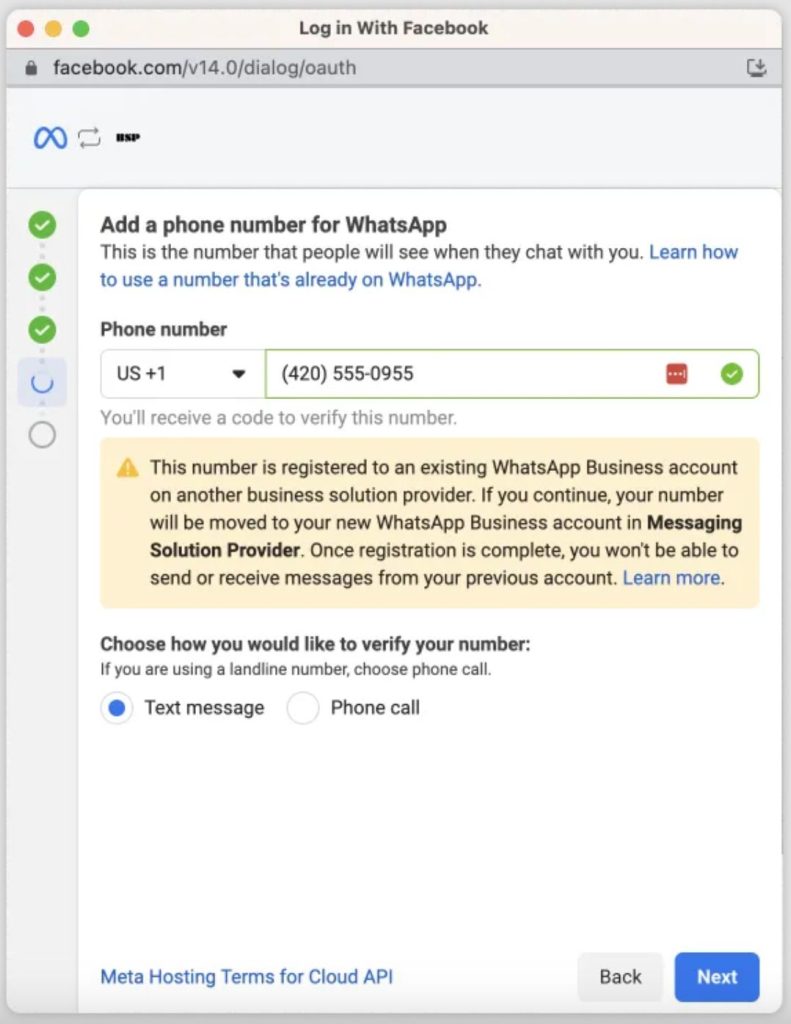
- Retain access to your Business Manager account to ensure a seamless migration.
Why Choose WePOS?
Migrating to WePOS means gaining access to a robust, feature-rich platform designed to enhance your business communication and streamline operations on WhatsApp.
For any additional questions or guidance, contact our support team at support@wepos.ai.