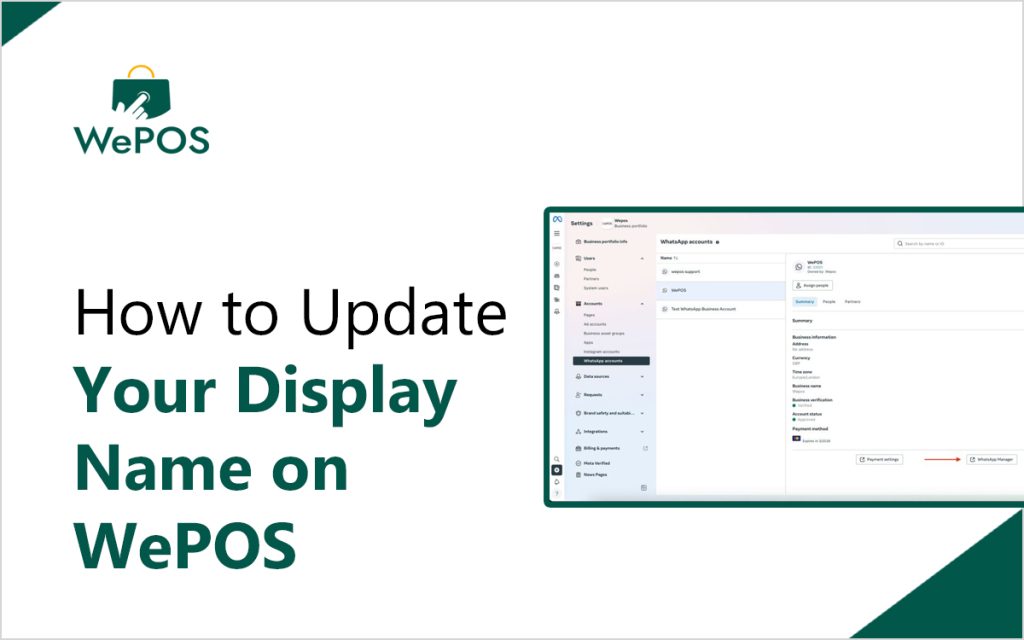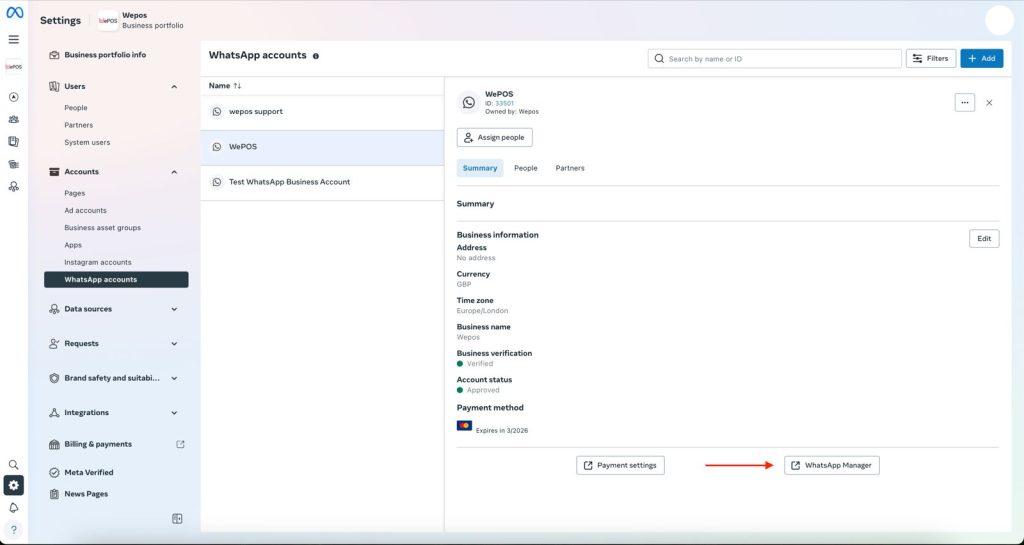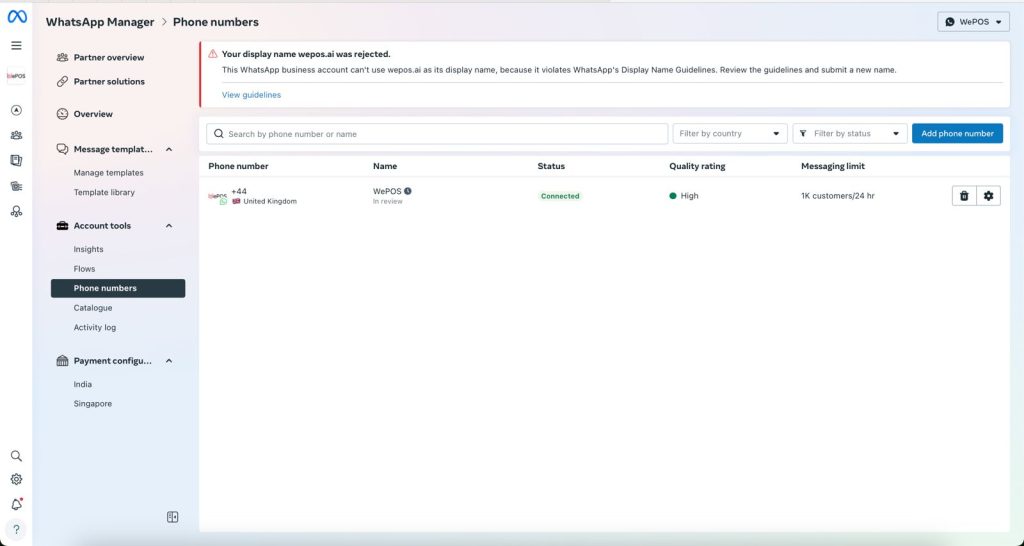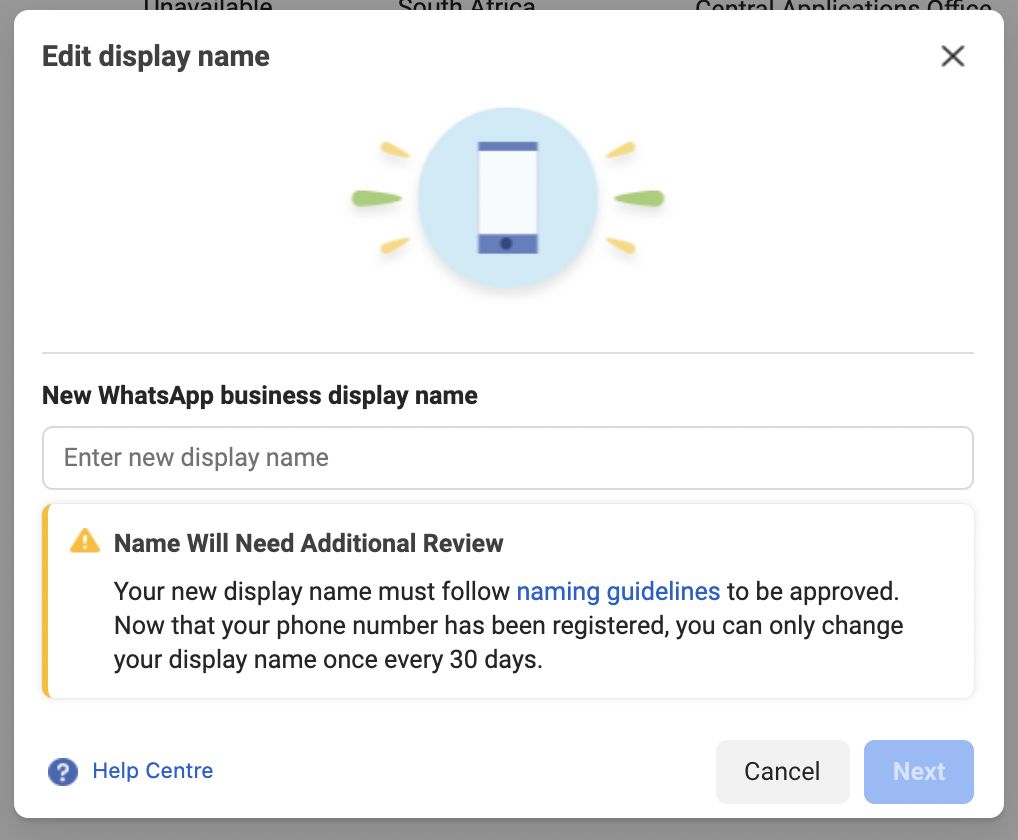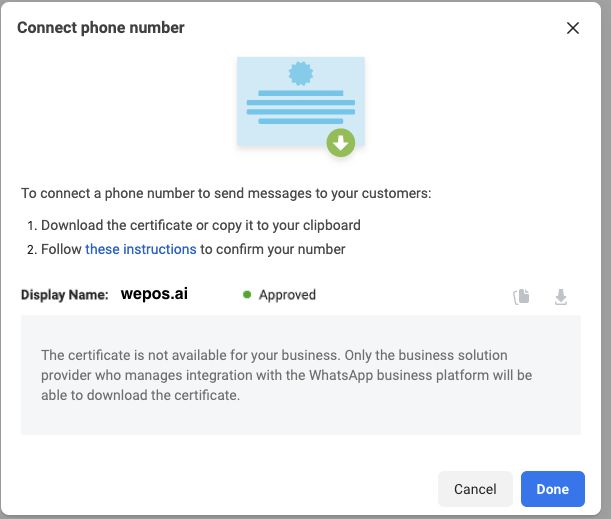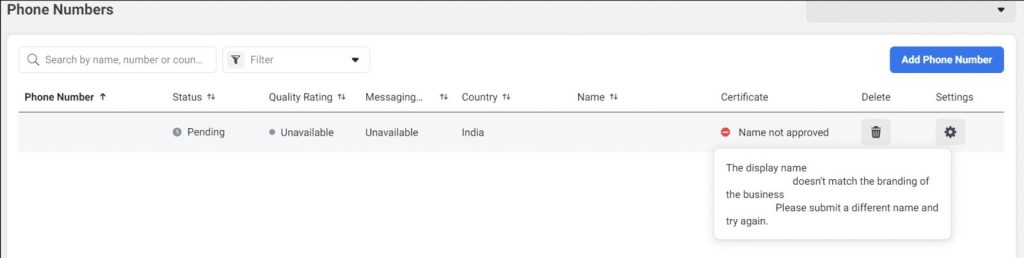Keeping your display name accurate and up-to-date is essential for maintaining your business identity and compliance with WhatsApp policies. Follow this step-by-step guide to change your display name through WePOS.
Step 1: Accessing Your WhatsApp Manager
Start by accessing your WhatsApp Manager. If you’re unsure how to do this, check out our detailed guide:
Step 2: Locate the Display Name Edit Option
Open your WhatsApp Manager by clicking the “WhatsApp Manager” button.
- You’ll see a screen similar to the one below. Locate the “Edit” icon next to your current display name.
Step 3: Update Your Display Name
- Click the “Edit” icon.
- A new screen will appear, prompting you to enter your updated display name.
- After entering the new name, confirm your changes. The display name will then be submitted for approval.
Step 4: Approval Process
- Once submitted, Facebook will review the new display name.
- This process typically takes 1–2 business days.
- You’ll receive an email notification about the status of your submission.
What’s Next?
If Your Display Name is Approved:
Once approved, your new display name will automatically update on your account. If you encounter any issues, contact WePOS support for assistance.
If Your Display Name is Rejected:
- The certificate status in your WhatsApp Manager will change to “Name Not Approved.”
- You can re-submit a new display name by repeating the steps above.
- Ensure your new display name complies with WhatsApp’s policies and guidelines to avoid further rejections.
Need Assistance?
Your BSP (Business Solution Provider) will help you check the certificate status and provide guidance if needed. If your display name remains unapproved or you require support during the process, reach out to WePOS at support@wepos.ai.